- Home
- Better Memory
- Brain Games
- Free Online Brain Games
- Backgammon Windows
Backgammon Windows - MarketJS Backgammon

This backgammon windows game trains concentration and logical reasoning. Backgammon is an ancient, classic board game that never goes out of style.
This game is part of the free online brain games collection.
To begin, click the Small, Medium, or Large button under the picture of the game. This opens the game in a new window.
Other free backgammon games on this site include Backgammon Multiplayer Option and Backgammonia.
Backgammon Windows Game - Instructions
Your goal is to move your backgammon chips clockwise or counterclockwise around the board until they are all stacked in the upper-right or lower-right section of the board.
NOTE: The instructions below are for the old Adobe Flash version of the game.
The chips are also known as checkers, draughts, stones, men, counters, pawns, discs, or pips. The direction you move depends on which color you are playing. Your computer opponent tries to do the same but in the opposite direction.
The design of this backgammon board isn't fancy but the game play is quite challenging.
HOW TO PLAY. You are black and go first. To start playing, click the dice in the center of the board. The result shows how many spaces you can move.
On your turn, you can move your chips the number of spaces shown on the dice. For example, if you roll a 2 and a 5, then you can either move one chip 7 spaces or move two chips, one 2 spaces and the other 5 spaces.
Avoid stranding individual chips by themselves. If a single chip sitting by itself is landed on by your opponent, your chip is removed from the playing area to the middle cross-piece of the board. You then need to rescue that piece to get it in play once more.
To rescue a piece, use the value of one of your dice as the slot where you can return the piece to in the upper right section of the board. Drag your chip from the middle of the board to that slot.
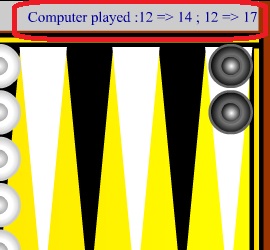
Display of Movements
Obviously this wastes time and turns, during which your opponent continues to make progress, so avoid getting captured if you can.
Each time an action is taken, the results display in the upper right corner of the board.
For example, after the computer takes a turn you may see the message, "Computer played: 12 => 14; 12 => 17". This means the computer moved one of his chips from slot 12 to slot 14, and moved a second chip from slot 12 to slot 17.
OPTIONS. This backgammon windows game includes several options for customizing play.
Black/White. Prefer to play white? No problem. Press the F3 key to switch sides, or select the Black/White option from the Option menu at the top of the game.
Full Screen. Since you're already playing this backgammon windows game in a pop-up window, this option is not enabled. To increase the size of the window, simply drag the corners or click the Maximize button in the upper right corner for full screen mode.
Show Numbers. I recommend that new players activate this feature. Press the F4 key or select the Show Numbers option from the Option menu. This displays a numeric label for each slot on the backgammon board. The numbers start with a 1 at the lower right and go counter-clockwise to 24 on the upper right.
New Game. If you want to start the game over, press the F2 key or select the New Game option from the Game menu.
The game of backgammon traces its origins back a great many centuries. As you can imagine, only the best games ever manage to endure for so long.
Play this backgammon windows game on a regular basis, and I think you'll develop a fine appreciation for backgammon and get a healthy dose of brain training in the process.
Published: 06/14/2011
Last Updated: 03/17/2022

Newest / Popular
Multiplayer
Board Games
Card & Tile
Concentration
Math / Memory
Puzzles A-M
Puzzles N-Z
Time Mgmt
Word Games
- Retro Flash -
Also:
Bubble Pop
• Solitaire
• Tetris
Checkers
• Mahjong Tiles
•Typing
No sign-up or log-in needed. Just go to a game page and start playing! ![]()
Free Printable Puzzles:
Sudoku • Crosswords • Word Search







