- Home
- Better Memory
- Brain Games
- Free Online Brain Games
- Burger Shop Online Game
Burger Shop Online Game - Play Free

Welcome to this burger shop online game, a time management game set in a fast-food hamburger restaurant.
This game is part of the free online brain games collection.
To begin, click the Small, Medium, or Large button under the picture of the game. This opens the game in a pop-up window.
If you like this game, you might also enjoy the Penguin Diner game.
Instructions - Burger Shop Online Game
Take each customer's order. Then grill and dress their burgers to perfection. Upgrade the shop with the money you make.
Time management games like Papa's Burgeria train brain skills like attention, perception, and task switching.
HOW TO PLAY. During this game, customers order hamburgers, and you prepare them. The customers then pay, and how well you do influences whether the burger shop thrives.
From correctly filling the order to grilling the burger as requested, there's a lot to pay attention to if you want the burger shop to succeed.
GETTING STARTED. When the game pop-up window opens, wait for the green bar at the bottom to finish loading the game. Then click the Continue button in the lower right. Click the green PLAY button when it appears.
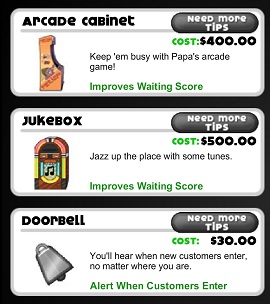
Examples: Burger Shop Upgrades
You can save your progress in this game. Click one of the three Save Slots that appears, then type in your first name in the Enter Your Name Below box and click Continue.
This creates a "save" of your current game. That way, you can play again later without losing your levels. When you load the game again later, you'll be able to select your saved game if you wish.
Next, choose your character. You can play as burger shop workers Marty or Rita. Or, play as Papa Louie himself. Just click the character you want to use.
This burger shop online game includes an in-game interactive tutorial. Follow through the tutorial for instructions on how to take customer orders and make burgers. Below is a summary.
Burger Shop Stations
As a worker (or owner) in Papa's Burgeria burger shop, you are responsible for 3 workstations in the restaurant. You're in charge of the Order Station, Grill Station, and Build Station.

The Order Station
The Order Station is the counter where customers place their hamburger orders. The Grill Station, in the kitchen, is where you cook and flip the burger patties.
Finally, the Build Station is where you add toppings to the burger, per the customer's request.
ORDER STATION. You're waiting at the counter to serve customers, and one comes in the burger shop. Click the Take Order button above the customer's head to see what type of burger they want to buy.
The customer's order appears on an Order Ticket. Drag tickets to the order line (a wire above the counter) to organize the tickets as you like.
The first step to fulfilling an order is to grill the burger. So after placing the ticket on the order line, click the Grill Station button.
GRILL STATION. This station has a stack of raw hamburger patties on the left, a trash bin on the upper left, and a stacking spot in the lower right.

The Grill Station
Drag a customer order from the order line to the right side of the Grill Station. This zooms the ticket so you can read it more easily.
Take a look at the timer to the right of the patty on the order. The timer indicates how well done the customer wants the meat to be cooked.
For example, if the arrow on the timer points straight down, the customer would like their burger cooked "medium". Burgers can also be requested raw or well done.
Now drag a raw patty from the pile on the left to the grill. Be careful, the grill is hot!
Roll your mouse over the burger to see how cooked it is. Click the patty to flip it.
TIP: You need to flip the burger when the timer reaches ONE HALF the total cook time. That way it'll cook half the time on each side.
When a burger is done, drag it to the cooked stack on the right. With the burger patty cooked, it's time to dress the burger with toppings, so now click the Build Station button.

The Build Station
BUILD STATION. To start building a burger, first drag a bottom bun to the prep table. Next, drag the burger patty you cooked and place it on the bun.
Examine the customer ticket on the right of the screen. Finish preparing the burger by adding the toppings in the correct order.
Possible burger toppings include sliced cheese, pickles, onions, lettuce, tomato, mustard, ketchup, mayonnaise, and barbecue sauce.
Once you've got the toppings on, including the top bun, the hamburger is ready. Drag the customer's ticket to the tray with the burger. Time to deliver the order to the customer.
Finally, the customer inspects the burger to verify you made it to order.
If you cooked and topped it correctly, the customer is happy and you'll receive a monetary tip. If you did a bad job (for example, if you burned the patty), the customer is upset and you won't receive anything.
You'll receive a separate rating for your work at the Order, Grill, and Build stations. For example, you might grill the burger correctly but mess up on the toppings. Your rating for each area is displayed as a percent.Upgrade Your Burger Shop!
Continue serving customers day after day, and you'll accumulate a lot of tip money in this burger shop online game. You can use this money to upgrade the burger shop.
You can also earn ranks as you make progress. The starting rank is Newbie.
On the Rank screen that appears between days, you'll have the opportunity to click the Upgrade Shop button to view possible upgrades. When you click this, wait for the Continue button to appear in the lower right.
Note: Shop upgrades are purchased with in-game money "earned" during the game, not real money. ![]()
Click the previous and next buttons to view available upgrades. When you're done in tne Upgrade Shop, click the Back to Game button at the bottom of the screen.
For example, there are various signs and posters you can hang in the burger shop that give a better wait-time score. I suppose that's because they provide the customer something to look at rather than bare walls while you're preparing their burger order.
Other upgrades in Papa's burger shop online game include a TV, newspaper stand, video arcade cabinet, a jukebox, gumball machine, and coffee stand.
Time management games like this burger shop online game are great brain games. They train a number of different brain skills including perception, attention, and task switching.
Play these online games often to keep your brain in top shape!
Published: 03/05/2016
Last Updated: 06/11/2020

Newest / Popular
Multiplayer
Board Games
Card & Tile
Concentration
Math / Memory
Puzzles A-M
Puzzles N-Z
Time Mgmt
Word Games
- Retro Flash -
Also:
Bubble Pop
• Solitaire
• Tetris
Checkers
• Mahjong Tiles
•Typing
No sign-up or log-in needed. Just go to a game page and start playing! ![]()
Free Printable Puzzles:
Sudoku • Crosswords • Word Search







