- Home
- Better Memory
- Brain Games
- Free Online Brain Games
- Chess Game
Casual Chess Game - Play Free Online
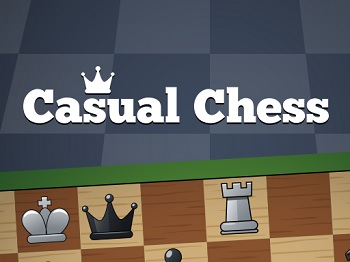
Play this chess game against the computer as an excellent brain training exercise. Chess is a wonderful activity for improving concentration, visualization, and strategic thinking.
This game is part of the free online brain games collection.
To begin, click the Small, Medium, or Large button under the picture of the game. This opens the game in a pop-up window.
Chess Game Instructions
If you like this game, you might enjoy the other free chess games on this site, such as Master Chess.
From the game developer: Play classic chess against the computer. Plan your moves and execute your strategies to outwit your opponent.
Features - 3 different themes - Easy, moderate, and hard computer AI - Play as white or black in this two (2) player game - Hints system to guide your moves - Fun casual theme, suitable for all ages
Note: The instructions below are for the old Adobe Flash game.
According to James Burton, the author of this game, Easy Chess is meant for beginners. That means most of us have a chance to win!
To move a piece, first click the piece you want to move. Then click the square where the piece should be moved to. Your piece will move, then the computer will take a turn.
How to Play Chess. Don't know how to play chess? Watch the video below, "Learn to Play Chess in 12 Minutes." It's a quick introduction to the rules.
(At the end of the video is a link to another video by the same YouTuber that explains 24 tactics and strategies for winning at chess.)
HOW TO PLAY THIS GAME. To begin, click the Play button. The game loads with you as White (first move) at the bottom.
To move, first click the piece you want to move (for example, a pawn or a knight). This highlights the piece.
Next click the square where you want the piece to land. The piece moves, then the computer takes a turn.
GAME RECORD. The right side of the game screen displays the moves taken so far during the game.
This Game Record section follows the same chess notation as you would find in a book on chess moves.
For example, suppose you see W: E2 → E4 in the Game Record. This means that White ("W") moved a piece from location E2 to location E4 on the chess board.
The chess board is standard size, 8 squares wide and long. The horizontal direction is labeled alphabetically, A through H. The vertical direction is labeled numerically, 1 through 8.
UNDO. If you don't like the way the chess game is progressing (i.e., if you're losing badly), you have the option to undo some of the moves. This reverts the board to a previous point in time.
You can undo your moves and the computer's moves. To do so, simply click the UNDO button on the right side of the game board.
Each time you click the UNDO button, one move is undone, in reverse chronological order.
REPLAY. This is a neat feature of this chess game. Suppose you've been playing against the computer awhile and can't quite recall how the pieces wound up in their current configuration.
No problem! You can watch an instant replay of the match up to that point.
Click the REPLAY button on the right side of the chess board, and you'll see the entire game replayed move by move.
If you don't know how to play chess, there's an excellent Rules section in the game. To view the rules, click the Rules button on the main menu screen.
Published: 10/31/2007
Last Updated: 09/05/2023

Newest / Popular
Multiplayer
Board Games
Card & Tile
Concentration
Math / Memory
Puzzles A-M
Puzzles N-Z
Time Mgmt
Word Games
- Retro Flash -
Also:
Bubble Pop
• Solitaire
• Tetris
Checkers
• Mahjong Tiles
•Typing
No sign-up or log-in needed. Just go to a game page and start playing! ![]()
Free Printable Puzzles:
Sudoku • Crosswords • Word Search







