- Home
- Better Memory
- Free Stuff
- Free Online College Courses
How to Enroll in Free Online College Courses Through Coursera.org
Ready to get started with free online college courses? Jump right in and enroll in your first university-level class through Coursera, one of the online college course hubs that offer free college classes from top schools.
Below I'll explain how to register for an account at Coursera.org, a top online access point for free online college courses. Then I'll walk you through the steps to select and enroll in a course through their website.
A reminder before we begin. Taking a class offered by a top university like Stanford, Yale, or Princeton is serious business, even if the class is offered at no charge.
Only enroll in a class if you intend to work hard and do your best to learn the material. Also, please act in a respectful manner toward the professors and other students at all times. For more information about free college classes online, check out my Free Online College Courses page.
If you ever reach the point where you need to earn a college degree, the skills you've learned taking free online college classes will be invaluable. These days, the abundance of affordable online college degree programs means you'll have lots of options as well.
Step 1: Access Coursera and Create a Free Account
A first step to getting started with free online college classes is to go to the Coursera.org home page. Coursera is one of the major hubs for free online college courses.
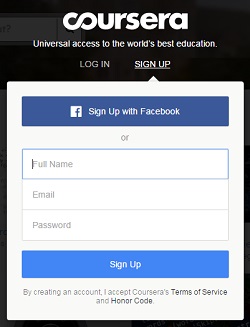
Easy to create an account
Before you can enroll in the free online college courses available through Coursera.org, you need to sign up for a Coursera account.
Coursera accounts are easy to create, and they are free.
To create your account, click the Sign Up button in the upper right of the Coursera home page. This displays the SIGN UP window.
If you have a Facebook account, you can quickly create a Coursera account by clicking the Sign Up with Facebook button.
Or, you can manually enter your information to create an account. Type in your name, email address, and a password. That's all you need to get started.
There are links to Coursera's Terms of Service and Honor Code at the bottom of the window. Be sure to read and understand these. Then click the Sign Up button to create your Coursera account.
Now for the fun part. Time to look for some free college courses!
Step 2: Search for Free Online College Courses that Interest You
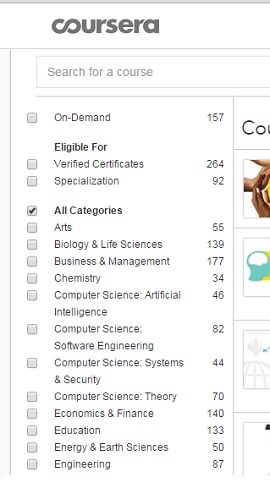
Hundreds of free college courses
To begin a search of free online classes, click the Catalog button at the top of the Coursera home page. This displays the catalog search page, where you'll see hundreds of online college courses listed.
You can search for college courses by keyword, or filter the list of courses using the checkboxes along the left.
For a keyword search, enter a word or short phrase in the Search For A Course box at the top.
For example, to view a list of free online college courses related to biology, type "biology" in the Search For A Course box and press the ENTER key. Biology related courses display on the right.
To search by filtering, use the checkboxes along the left for the criteria you are interested in.
For instance, to view a list of engineering courses only, click the Engineering checkbox to place a checkmark in that box. Engineering related courses display in a list on the right.
The search results listing includes the name of the university providing the course as well as the course name.
For example, you might see "Johns Hopkins University - Genomic Data Science" or "Duke University - Neuroscience: Perception, Actions and the Brain".
Step 3: Read College Course Descriptions
Scroll down through the free online college courses in the search results until you see a class that looks interesting. Click the course title to view the course's home page.
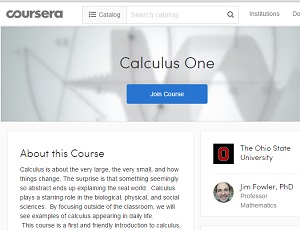
Course description page
On the course home page, you'll find the course description and other helpful information.
There may be a link to an instructor's page, course format, FAQ's for the college course, and recommended background. The syllabus lists subsections and modules for each part of the course.
Some course home pages may also have an introductory video that provides a quick overview of the free online college course.
Note: Some free online college classes require you to complete an interactive project to successfully finish the class.
For other courses, this is optional or there might not be such a requirement. You might want to watch for this as you read course descriptions.
Step 4: Enroll in Your First College Course!
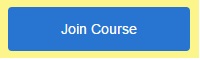
Click to enroll in the course
Once you've found a free online college course you want to take, click the Join Course button on the course home page.
You're instantly signed up for the class. Right away, you have access to the course welcome screen and online course materials.
Step 5: Study and Learn
Follow the directions on the course home page as written by the instructors to begin taking the free online college course. Note the bonus material (if any) and supplemental resources available with the course.
Before you begin the first unit of the class, take a quick walk through the course table of contents. Understanding the course outline helps establish a mental framework to aid you in planning your studying.
Get an overview in your mind of the modules that comprise the free online course. Pay attention to quizzes, exams, and due dates listed there.
There's usually a Get Recognized for Your Learning section on that page as well. It includes a link where you can purchase a Verified Certificate for the college course if you wish.
Coursera Video Tour
I provided the steps for signing up for free online college classes on Coursera above. But you might also find it helpful to watch a video explaining the process. Check out the following Coursera Video Tour:
The video also provides a brief overview of the peer review process, deadlines, and other helpful information related to the courses.
I think you'll really enjoy taking free college classes through Coursera. Having a hub where you can register for colleges classes from many different universities is very convenient. Don't forget to check out EdX.com as well for even more free college courses.
Published: 07/20/2015
Last Updated: 06/11/2020

Newest / Popular
Multiplayer
Board Games
Card & Tile
Concentration
Math / Memory
Puzzles A-M
Puzzles N-Z
Time Mgmt
Word Games
- Retro Flash -
Also:
Bubble Pop
• Solitaire
• Tetris
Checkers
• Mahjong Tiles
•Typing
No sign-up or log-in needed. Just go to a game page and start playing! ![]()
Free Printable Puzzles:
Sudoku • Crosswords • Word Search







