- Home
- Better Memory
- Brain Games
- Free Online Brain Games
- Free Adventure Game
Gem Cave - Free Adventure Game
NOTE: This is an old Adobe Flash game. It no longer works.
Please visit the Free Online Brain Games page for the current online games.
Welcome to Gem Cave Adventure, a free adventure game you can play online.
To begin, click the Small, Medium, or Large link under the picture of the game. This opens the game in a new window.
Explore caves and mine gems to rebuild your earthquake-devasted town. Explore, collect valuables, and rebuild your village.
Free Adventure Game - Instructions
Your town once had access to rich mines. An earthquake destroyed the town but revealed even more underground treasures.
Plant trees, build houses, even castles! You can even unlock new outfits for your character.
If you like this game, you might also enjoy the other free time management games on this site, such as Goodgame Empire.
HOW TO PLAY. Once the game loads, click the PLAY button to begin. This opens the Gem Cave main screen, showing the village above and underground cave system below. Get ready for adventure!
Note: This game can't be zoomed in, so it's best played on a desktop. I'm not sure how well you'd be able to see the action on a smartphone screen, for example.
The object of Gem Cave is to search unexplored caves for gems and gold treasures. The caves themselves hide obstacles, traps, and even monsters you need to avoid.
When you see a monster like a ghost, jump over it to escape.
There's a built in tutorial that helps lead you through the games. Follow the tips and you'll understand how this game works in no time.
Your character is the hero who is going to save the town. You'll need to be an adept cave explorer to do this, however.

Collecting a Gem
Movement in caves is accomplished with the arrow keys. For example, to enter a cave, move your character to the cave entrance then press the Down Arrow key.
To jump over a crevasse, run by pressing the Left or Right Arrow key then press the Up Arrow key.
Sometimes the Spacebar will be needed as well. For example, in certain caves you'll need to climb a rope to access upper regions of the cave.
To throw your rope upward, press the Spacebar. Climb the rope by pressing the Up Arrow button.
You can swing the rope side-to-side using the Left and Right Arrow keys. To let go of the rope, press the Spacebar again.
The action in this free adventure game reminds me of maze runner games like the World's Hardest Game 2. If you like that sort of challenge, you'll enjoy this game.
As you clear caves in this free adventure game, more caves will become available. From time-to-time, you'll be asked to rebuild part of the town using your treasure.
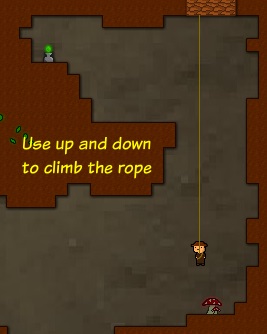
Rope Climbing in a Cave
If you fail a level (i.e., get stuck somewhere in a cave), you can restart the cave. To restart a cave, click the curved arrow button in the upper right of the Gem Cave Adventure window.
There are lots of different obstacles to overcome. Some caves have spike pits; some have arrow traps; others have monsters; and more. It pays to first inspect the obstacles and make a plan before you start running through the cave.
You can exit the cave anytime by clicking the cave door button. This button is next to the restart cave button.
Note the timer that displays in the upper-right of the game screen while you're in a cave. You shouldn't necessarily rush through the caves, but the timer will keep track of how long you take.
Some caves contain a pot of gold in addition to a gem. Collecting the gold is optional but usually worth doing.
QUESTS. During the Gem Cave Adventure game, you'll be challenged periodically by quests to accomplish. It might be a construction-related quest, such as building a new well for the town.
Or, a quest might ask you to beat your previous record time for clearing a particular cave. There are 23 separate quests in this free adventure game. Plenty to keep you busy.
The number of quests you've completed displays as a fraction in the upper-middle area of the game screen. For example, if you've completed 15 quests, you'll see "15/23" displayed.
If you'd like to review a list of the quests you've completed, click the Quests button located along the bottom of the game. This displays the Quest Log screen with that information.
CONSTRUCTION. To build a structure for the town, first click the Build button located in the lower-right of the screen. This displays a screen showing items or structures you can build, along with the price of each.
To build the item, click it in the menu then click the village area at the top of the screen to place it.
PROGRESS. Your progress toward completing Gem Cave Adventure is displayed in the upper-right corner of the game screen. For example, when you've completed one-fourth of the game, "25%" displays on the screen.
SOUND. The game plays a background tune by default. If you get tired of listening to it, you can mute the sound by either turn down your speakers (obviously) or clicking the speaker icon in the upper-right corner of the Gem Cave Adventure window.
Time management games like Gem Cave Adventure train brain skills like logical reasoning, visual perception, and reaction time. Play these types of games often to keep your brain sharp.
Published: 01/30/2016
Last Updated: 06/11/2020

Newest / Popular
Multiplayer
Board Games
Card & Tile
Concentration
Math / Memory
Puzzles A-M
Puzzles N-Z
Time Mgmt
Word Games
- Retro Flash -
Also:
Bubble Pop
• Solitaire
• Tetris
Checkers
• Mahjong Tiles
•Typing
No sign-up or log-in needed. Just go to a game page and start playing! ![]()
Free Printable Puzzles:
Sudoku • Crosswords • Word Search








